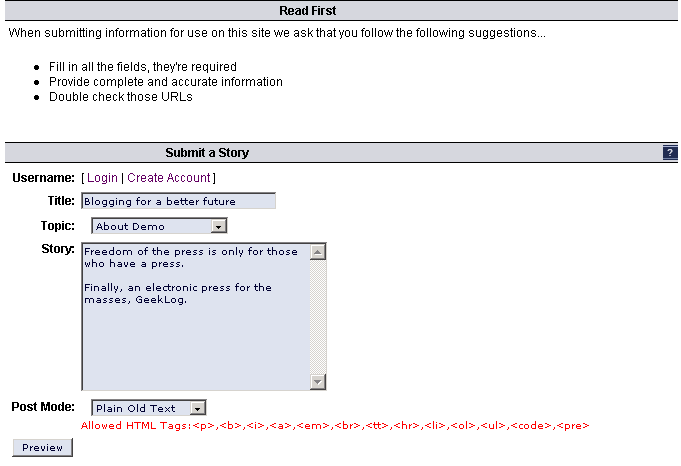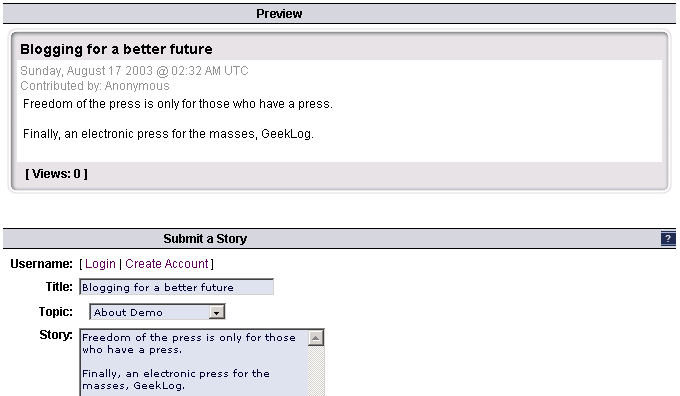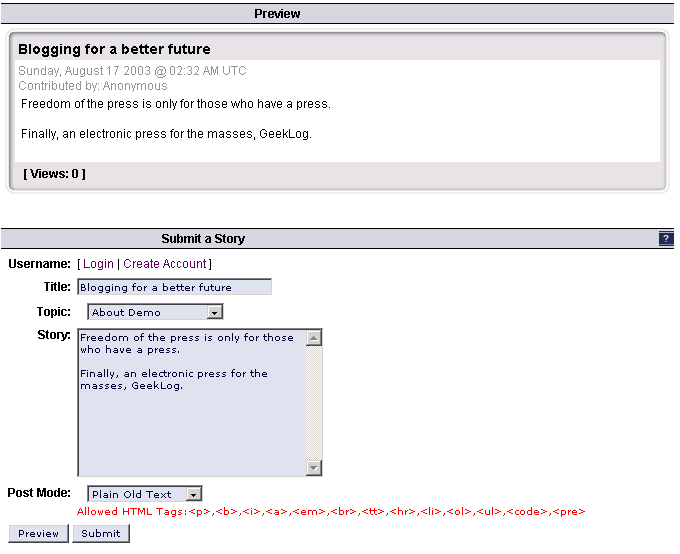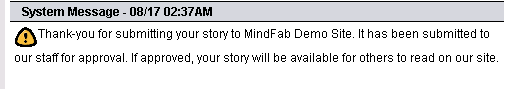Difference between revisions of "Contributing a Story"
(=Submit confirmation=) |
(=Submit confirmation=) |
||
| Line 54: | Line 54: | ||
| − | Author: Landon Cox mindfab.com | + | Author: [http://www.mindfab.com/tutorials/geeklog_1.3.htm Landon Cox mindfab.com] |
Back to [[Users Documentation]] | Back to [[Users Documentation]] | ||
Revision as of 21:02, 8 August 2004
Contents
PURPOSE
GeekLog provides the ability for multiple users to contribute content to the site. This page describes the steps for a normal user to contribute a story.
Select the "Contribute" Link
Identify and select the "Contribute" Link.
Write your story
Give your story a title and some text. Choose the appropriate topic from the drop-down list. The topics have been previously created by the site administrator and you cannot add a topic here.
Post Mode is "Plain Old Text" and "HTML Formatted". So, if you know HTML and would like to add emphasis such as bold and italics to your text, you may do so. The list of HTML tags which are allowed is listed in red. Your site's administrator can add to or subtract tags from this list.
Preview your story
Select the Preview button and confirm the story is what you want
Submit your story
Select the Submit button
Submit confirmation
Note confirmation of submit.
On some GeekLog sites, the site administrator may have allowed all submissions to be automatically posted. In this case, there is no approval step and your story will automatically show up within the topic you selected. The site administrator may choose the approval mode by modifying a special GeekLog file called config.php.
Author: Landon Cox mindfab.com
Back to Users Documentation